Short duration, low cost eSIM
Check if your cell phone is capable of using eSIM before
purchasing eSIM:Dial *#06#
eSIM capable phone will show a 32-digit long EID number.
Your phone must be carrier unlocked.
With data-only eSIM, you can use WhatsApp, WeChat, Rakuten Viber, fongo, Facebook Messenger, YouTube, iMessage, Facetime, Uber, Google email, Google Chat, Google Maps, etc.
You can make "phone calls" with data-only:
e.g. use "Rakuten Viber Out" to call landlines/mobile phones. It costs a few cents/minute.
e.g. For Canadians, use "fongo" to make free calls to Canadian landlines/mobile.
Super important setup
Settings...Cellular....
Cellular Data Options Roaming Off
if you have more than 1 SIM profile:
Settings...Cellular...
SIMs section Primary....Data Roaming... Off (slider switch is grey out, see above picture)

https://roamesim.net/
At home, download and install FiRoam eSIM app.
FiRoam Esim is suitable for short term, low cost applications.
For example, 1 GB 1 Day Europe (35 countries) eSIM costs < US $1
FiRoam Esim is ideal for mobile subscribers without mobile data but need occasional mobile data.
Caution: clock is based on GMT +8 as the beginning of a day.
(1) Purchase a eSIM using the FiRoam eSIM app (you need
Internet connection e.g. WiFi)
Your eSIM will show up in the "My eSIM" tab after successful
payment.
(2) Two conditions should be met before
install/activation:
(A) Internet connection e.g. WiFi
(B) Destination cell signal. If you don't have
destination cell signal yet, you can still proceed.
If the above two conditions are met, click "My eSIM" tab, click
Install and Activate.
Caution: FiRoam ESIM uses timezone GMT +8 (Hong Kong
time) as the start/end of day. This could be an issue with short
duration eSIM when activated in other timezones.
The graphics below shows an iPhone with 2 eSIM profiles;
Tap the Secondary line...
Set the Data Roaming switch on (green)
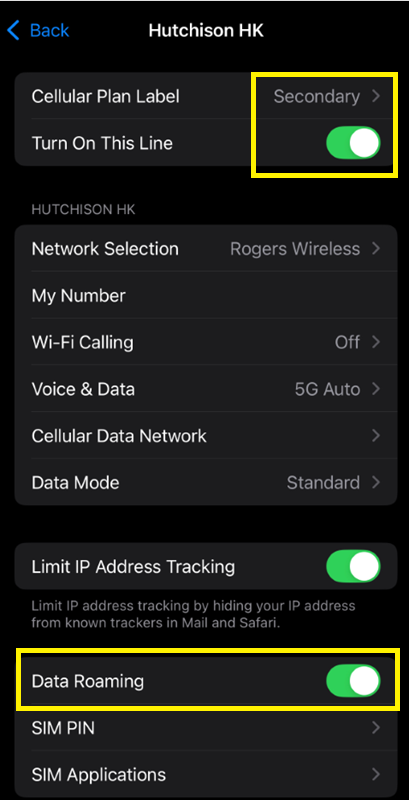
APN for FiRoam eSIM = plus