Foreign tourists traveling in China
This article was revised on 2025-09-15Based on firsthand experience during August 2025 visit.
Significant watershed events in 2025 for China travel:
-June 2025: Power banks will be confiscated at Chinese airport security, with no exceptions, if it does not have a CCC logo
-July 2025: AMap/Gaode Maps allows foreigners to login using email/cell phone number.
Apple Maps on iPhone auto-magically morphed to AMap while in China. It is tourist friendly and gives accurate map when touring China.
-August 2025: The updated Building Standards for power receptacles became effective in August 2025. Standard compliant receptacles are not compatible with Europlug nor Schuko plug.
-WeChat wallet can be linked to Apple Wallet for ultimate convenience.
Equipment needed
In China, you need mobile/cellular data
constantly for shopping, ride hailing, paying
for taxi fare, taking subway/metro, paying for food and gifts,
using phone voice/camera for translation, using maps, doing real
time fact-check on what your tour guide is telling you, etc.An unlocked cell phone with eSIM capability.
Dial *#06# to check: eSIM capable phone will show a 32-digit long EID number. iPhones retailed in China, Hong Kong and Macau do not have eSIM capability.
If your phone is eSIM capable and unlocked, install aloSIM app, purchase and activate a data-only eSIM shortly before travel. See this link.
eSIM is the surest way to send and receive Gmail, WhatsApp and Facebook without using VPN hacks.
VPN in China sometimes work and sometimes got busted by authorities. VPN is a cat and mouse game. For the costs of using the elusive VPN, you are better off buying more data on eSIM. Also, VPN sometimes interferes with the mobile payment process, negating the entire mobile payment experience.
All hotel WiFi and domestic cellular data (i.e. data coming through a Chinese SIM) are filtered by the GFW.
If during your trip in China, you never need to use Gmail, WhatsApp, YouTube and Facebook, etc, then you can use hotel WiFi and domestic cellular data (via a Chinese SIM). The data rate is order of magnitude cheaper than eSIM data rate.
To make PSTN calls to landlines or mobiles:
-Use "Rakuten Viber" out call.
-Canadians can use "fongo" app (through eSIM connection) to call Canadian landlines/mobiles free of charge.
-Roamless eSIM app can make VoIP outgoing calls for if you have >$5 in the FLEX plan, there is a small per minute charge for calls.
For short duration visits, you can opt to just turn on roaming with your home carrier (it costs more, but there is no need for eSIM).
Bell Canada has a new $100 per 365-day Travel Pass global roaming that could eliminate the use of eSIM when traveling.
For most tourists activities, you don't really need a Chinese phone number to receive SMS
(SMS is extensively used in China for identity validation or login to various apps or mini-apps).
But if you do need to receive SMS to a China number:
Bring an auxiliary cell phone or use the physical SIM slot in your primary phone if it exists.
The auxiliary cell phone should have 4G LTE Band-3 1800 MHz (or 5G Band-78 such as Pixel 5a).
How to buy a Chinese number physical SIM:
Provided there's adequate time between your transfers, find a SIM card vendor at the airport and buy a China tourist SIM card that can receive SMS at international airports (PEK, PKX, PVG, SHA, SZX, CAN).
A second approach is to order, several days ahead of travel, a physical SIM that includes SMS from "3G Solutions" https://www.3gsolutions.com.cn/ and have it delivered to your hotel in major cities in China. Note that 3G Solutions uses the courier's tracking number on the outside envelope, your name does not appear on the outside envelope. You will receive the courier's tracking number via email or whatever communication channel you used during purchase. You can choose to have the 3G Solutions SIM mailed to your home address for an additional $30 shipping charges.
SIM cards and eSIM sold on Amazon and Trip.com (including those at airports) are for mobile data only (i.e. they do not have a Chinese phone number that can receive SMS).
Here are the different configurations on the cell phone to handle several SIM profiles while in China.
Other Issues:
Power bank, due to its lithium battery, cannot be placed in checked luggage. It must be carried on. However, as of June 2025, after in-flight power bank fires, power banks without the CCCAnother threshold for power bank confiscation is excessive battery capacity. The capacity limit is 100 Wh for most airlines. That translates to ≈26,000 mAh at 3.85V cell voltage or ≈27,000 mAh at 3.70V cell voltage. To avoid arguing about math, physics and electrical engineering calculations at the Chinese airport security line, keep your power bank capacity below 20,000 mAh or else it risks going here.
Power Receptacles: Effective August 1, 2025, China GB 1002-2024 electrical standard specifies a modified design of power receptacles. Beware if your chargers/appliance use Europlug or Schuko plug, they will not fit in the standards compliant receptacles.
Not all hotels or facilities will comply immediately but they eventually will. Newer hotels, e.g., Holiday Inn Express Shanghai Hongqiao CBD is already compliant.
Here is a picture of the standard compliant receptacles installed at Beijing Capital Airport (PEK), they are all GB1002-2024 compliant.
For AI information searches, Google Gemini is obviously blocked (unless through eSIM), ChatGPT will detect your GPS location and politely refuse to work. Microsoft Co-pilot seems to work. DeepSeek is the best AI information lookup app while traveling in China, DeepSeek is bilingual.
Download and install essential apps on your primary phone
WeChat: Register using passport and link to a foreign Credit Card. You can also link iPhone's ApplePay to WeChat wallet. WeChat is the ubiquitous communication and payment tool. But in some instances, foreigners cannot create a WeChat account without someone already have WeChat to verify you are you.Alipay: Register using passport and link to a foreign Credit Card. Alipay is not as ubiquitous as WeChat in rural areas, its interface is more intuitive and friendly to foreigners therefore I highly recommend install Alipay. In addition, you can use the new "Alipay iTap" payment system. The procedure of using Alipay iTap to pay emulates foreign VISA/MasterCard tap procedure.
Trip.com: The Swiss army knife for booking high speed railways, domestic flights and attractions in China.
DiDi: ("Uber equivalent of China") already exist as a mini-app inside WeChat/Alipay. See the exercises below on how to invoke and exit a mini-app.
Translation app: Apple Translate is native in iPhone. For Android users, Google Translate is blocked by the GFW. Install and use Microsoft Translator.
For iPhone users: use the native Apple Maps. Apple Maps automagically morph into a modified version of Gaode Maps while in China.
For Android users: Before travel, install overseas version of Gaode Maps 高德地图 (known as Amap in Play Store). Upon launch, set the language to English (or Spanish, French, German, etc). AMap is foreigner-friendly. Since July 2025, foreigners can log in (登录) using a foreign phone number or email address.

What are these apps used for
WeChat - Ubiquitous communications and mobile payments. Adding "real name registration" using passport and selfies will increase spending ceiling to 60,000 ¥ annually.Alipay - Mobile payments in China with a tourist friendly design and interface. Adding "real name registration" using passport and selfies will increase the spending ceiling from 5,000 ¥ to 50,000 ¥ annually.
Trip.com - An English-proficient app that can book hotels, railways, domestic flights and attractions. You can book hotels using western chain apps such as IHG, Marriott Bonvoy, Hilton Honors, World of Hyatt or Booking.com and Expedia.
Translation app - Translation app lowers language barrier. You can type, speak or scan to get translations. Mobile data is needed in most cases.
Maps - its use is obvious, or not.
Mini apps - 2 important exercises:
(1) Launching and closing a mini-app in WeChat
On the WeChat Discover ... Mini Programs page,
type DiDi in the "Search Mini Programs" bar. Look for this icon:
![]() Launch the mini app.
Launch the mini app.
DiDi mini-app has a language setting to switch from Chinese to
English. 我的 > 设置 > Language. Me > Settings >
Language
To exit the mini-app, tap the "exit
button" which is a small circle with a dot
like a target. See the graphics below.

(2) Launching and closing a mini-app in Alipay
In the Alipay main screen search bar, type "DiDi",
tap the ![]() icon
icon
To exit, tap the exit button, which you'll find near the top
right corner. It appears as a small circle with a "X" inside.
Adding cash/money to "WeChat Wallet" or "Alipay Balance"
WeChat's Wallet / Alipay's Balance are the equivalent of "loose
change" in your pocket. You need a Chinese friend or
Chinese relative to add money to your cash pocket.
Not everyone has wealthy relative in China, therefore your
digital cash wallet is likely to be zero. In that case, simply
use Alipay or WeChat and charge all your purchases to your
linked credit card.
Use credit card for big ticket items such as flights, hotels,
fancy restaurants, high end shopping malls to elude hitting
Alipay or WeChat annual spending ceiling and to elude the 3%
Alipay/WeChat fees for purchases over 200 ¥
There are two modes of mobile payment
For small vendors, use "I scan you method":Alipay: tap the "Scan"
WeChat: From the Chats screen, tap + button on top right, select
Virtually all small vendors have WeChat, but more and more are beginning to accept Alipay.

For larger merchants, use "you scan me method":
Alipay: tap the "Pay/Receive"
 , a QR code shows up, present the code to
the reader/camera.
, a QR code shows up, present the code to
the reader/camera.WeChat: from Chats screen, + button on top right corner, tap

Emerging third mode of mobile payment
 Alipay iTap mobile
payment (newly launched in 2024)
Alipay iTap mobile
payment (newly launched in 2024)
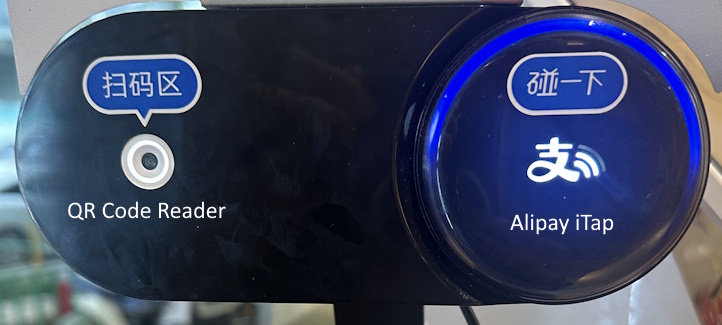
Open Alipay and tap the the phone on the round island, just like a VISA/MasterCard tap.
If your phone lacks NFC, you can't use iTap, use QR Code:
Open Alipay, tap
QR code exercise (don't skip this exercise!)
You absolutely need mobile data or WiFi to do QR code payment.To practice here is a sample QR code (the sample QR code is just a URL link to www.ctrip.com, a Chinese version of trip.com, not for payment).
Alipay, tap "Scan"
WeChat tap "Discover"
Email me if you want to try out a real payment QR code to test transfer of real money (no refund). The payment QR code is a pharmacy store in Kunming which I passed by in August 2025.
Carry adequate backup cash in case the Alipay or WeChat pay mobile payment scheme fails.
How to
Book domestic flightsUse trip.com
Book train tickets
Use trip.com to book train tickets.
But if you prefer some excitement and wish to follow influencers. Do the following:
Use the 12306 app or website. Assuming you have already created an account several days ago. Ticket booking opens 14 days in advance of travel at 12:45 Beijing time (4:45 AM UTC). For example, if you want to book a ticket for July 31, book it on July 17 @ 12:45 Beijing time. Popular routes, cabins and seats sold out within seconds.
If everything works, 12306 should accept foreign credit card at the payment phase. In my experience, the payment phase failed when I tried to book online at 4:45 AM UTC (possibly due to network congestion).
When the credit card payment failed, the other payment option was to use Alipay or WeChat. I scanned the on-screen QR code to successfully pay for the train ticket. But it didn't allow me to select the seat.
On the day of train travel, arrive at the correct station very early. For example, Shenzhen has 5 stations, Shanghai has 4 stations, Beijing has 6 stations, etc. Find the "passport holders" line and have your passport verified by a staff. Your train ticket is linked to your passport. You can also buy a ticket with a staff at a ticket booth just like good old days, but you may not be able to buy a ticket for the route and time you prefer.
Metro/subway
Best method is to use friendly Alipay to generate a Metro Code:
-Open Alipay, tap the Transport
 . A QR code appears, make
sure the correct city is selected.
. A QR code appears, make
sure the correct city is selected.-Aim the metro QR code at the optical reader/camera at the turnstile to ENTER and to EXIT metro/subway. See pictures below.
There is a catch, in Hangzhou, ironically it is Alipay's head quarter, you need to Top Up to buy a Prepaid Pass to generate a metro code. In Hangzhou Metro, WeChat makes more sense.
WeChat metro QR code is confusing for foreigners, it requires local knowledge of which metro mini-app to use and some mini-apps demand a Chinese Citizenship ID.
Generating a metro QR Code on WeChat can be daunting. Suggestion: use Alipay for metro QR Code except for Hangzhou Metro.
WeChat...Discover...Mini-Programs...Search "Metro"...select
You can also buy a single-journey token 单程票 at a vending machine:
At the kiosk or vending machine, select the route and destination you want to go.
Pay using one of the following methods:
-using the QR code that appears on the kiosk screen. Open Alipay and tap scan
-if available, use a foreign credit card by tapping or inserting the credit card in the card reader. The tap
-using cash. Use small denomination bills such as 5 ¥, 10 ¥ or 20 ¥ . Some kiosks reject 100 ¥ bills.
After you receive the token (usually a plastic "coin" with embedded RFID):
-proceed to the turnstile, tap the token on the RFID reader to ENTER the subway system.
-to EXIT. I am not sure what the procedure is. Probably return the token in a slot to recycle.
Metros in major cities are beginning to accept foreign credit cards' tap in and tap out.
A Youtube episode shows a successful tap-in, tap-out using Citibank's VISA card to
Below is my photo of a turnstile in Beijing Subway at Beijing Capital Airport (August 2025) [below right]. The RFID reader displays VISA and MasterCard logos, implying they accept foreign VISA/MasterCard taps. I didn't use the tap function because I used the more convenient Alipay Metro QR Code method instead.
The turnstile in Kunming Metro displays a Union Pay
Subway turnstile at newer airport (PKX) added an experimental palm print reader, but you have to enroll your palm print first and probably not intended for tourists.

Taxi
Taxi still co-exist with DiDi cars. They accept cash but generally do not have cash for any change. Use your Alipay or WeChat to scan the taxi's payment QR Code.
Ride hailing (use the DiDi mini-app inside Alipay/WeChat)
DiDi is the dominant ride-hailing app in China. When your DiDi or taxi driver shows up, you confirm it is your ride by its license plate number. The driver needs the last 4 digits of your phone number to confirm it is you who booked the ride (the phone number you used when registering Alipay/WeChat). For example, if the last 4 digits of your phone number is 2347, type "two three four seven" in a translator app to "talk" to the DiDi driver. Sometimes the driver will say the last 4 digits of your phone number to you and if that is your number, you respond by saying "yes" in English.
When the DiDi ride is over, don't forget to open Alipay/WeChat DiDi mini-app and confirm the payment for the ride.
Hotels
Book a hotel and pay using a foreign Visa or MasterCard. This will elude Alipay and WeChat mobile payment annual spending ceiling.
BTW, If you see a robot inside hotel elevators and wonder why, the robot is simply delivering food to another guest in the hotel.
Restaurants
On some restaurant tables, there is a QR code. First open WeChat and then scan the QR code to launch the restaurant menu. Select your dishes and pay using WeChat, the food will be delivered to you by a staff or a robot.
Food Delivery
You can order food delivered to your hotel room. Launch Alipay or WeChat and invoke "Meituan" mini-app (it may ask for verification by sending a SMS to a Chinese phone number). Food will be delivered to your hotel lobby and then transferred to a robot to deliver to your hotel room. BTW, there is no need to tip the robot.
Gift shops and Street Food stands
Typically there is a QR code posted on the stand. Open WeChat Pay or Alipay and scan the merchant's QR code, type in the amount, the merchant will receive a confirmation on his/her phone and give you the items or food.
Tourist attractions, theme parks, entertainment
Use trip.com to pre-book attractions. Major attractions such as Forbidden City during peak seasons requires 1 to 7 days in advance to book. Some attractions do not sell tickets at the entrance. The entrance is used to check passport, your ticket is linked to your passport. Ask a hotel staff for help if needed.
Carry adequate backup cash in case the mobile payment scheme fails.
Chinese merchants are required by law to accept RMB cash, but many don't carry cash to give change. Some merchants refuse to sell you goods and services if you are not equipped with mobile payment.
The above payment methods cannot be used in Hong Kong because Hong Kong uses a completely different financial system. Hong Kong residents use "Alipay HK" and "WeChat HK" which is different than "Alipay International" and "WeChat International". The best approach in Hong Kong is to use cash, Visa/MasterCard and install (iPhone-only) "Octopus for Tourists" app, a NFC payment system. Unused balance on the virtual Octopus card is fully refundable. See this video about Octopus Card for Tourist.